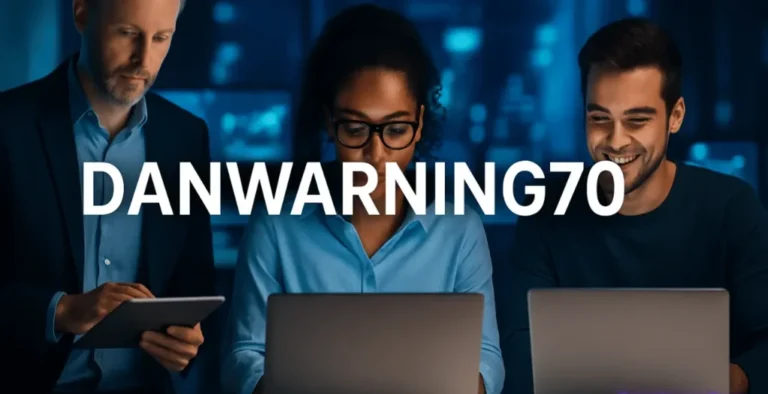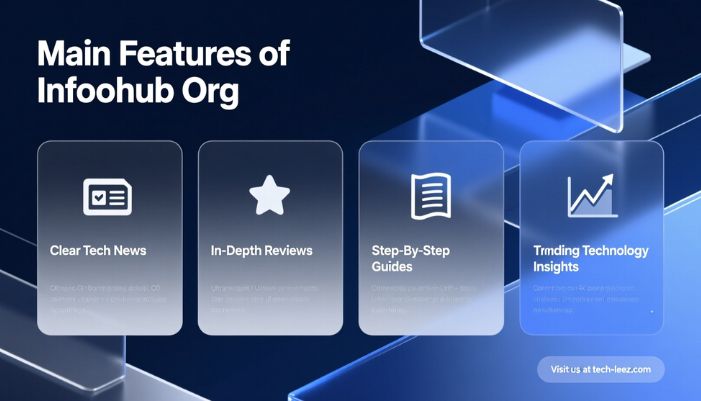Ever feel like your videos just blend in with the crowd? You spend hours editing, but the results still look average. The truth is, great content isn’t just about having a camera and an idea, it’s about making your videos pop. That’s where AI animation comes in.
Thanks to tools like an AI animation generator, you can turn simple ideas into eye-catching visuals in minutes. These tools don’t just save time, they also give your videos that wow factor people love to watch and share.
If you’re ready to level up your content, here are seven AI animation tricks that will make your videos stand out.
1. Use AI to Create Smooth Transitions
Transitions can make or break a video. Harsh cuts feel unpolished, but overdoing effects looks distracting. With an AI animation generator, you can create seamless transitions that look natural.
For example, instead of a simple fade, AI can morph one scene into another, like turning text into moving objects or blending backgrounds into new visuals. This trick keeps your viewer’s eyes glued to the screen without them even realizing why.
Pro Tip: Try mixing dynamic transitions with subtitles for Shorts or Reels. It makes quick videos flow like a professional edit.
2. Add Motion to Still Images
We’ve all seen videos where a static image feels flat. AI can fix that instantly. Tools like Invideo AI allow you to bring photos to life by animating backgrounds, zooming in on key details, or even making characters move slightly.
This is especially powerful if you create explainer videos, product showcases, or educational content. Instead of boring slides, you get animations that feel alive.
Why it works: Motion naturally grabs attention. Even small movements, like text sliding across the screen, can boost watch time.
3. Automate Voiceovers with Perfect Sync
Bad audio is one of the fastest ways to lose viewers. AI voiceovers can now sound natural, clear, and perfectly timed with your visuals. Instead of spending money on recording equipment or hiring talent, you can let AI handle it.
Some AI tools even sync mouth movements with animated characters. Imagine a cartoon avatar telling your story while sounding professional. This trick works great for storytelling, tutorials, and brand videos.
Quick Win: Pair AI-generated voiceovers with subtitles. Viewers can follow along even with the sound off, which is key for social media.
4. Create Unique Styles with AI Filters
Every creator wants a unique style. With AI animation, you can transform the same video into different looks: cartoon-style, sketch-like, futuristic neon, or even cinematic.
Think of it like Instagram filters but on steroids. Instead of just changing colors, AI reimagines your video’s visuals. The best part? You don’t need advanced design skills, just choose a style, and the AI does the heavy lifting.
Example: A cooking video can go from simple kitchen footage to a fun cartoon recipe walkthrough. The same content, but a whole new vibe.
5. Turn Text into Animated Visuals
Explaining ideas with plain text can feel boring. But AI can turn text into moving graphics, animated charts, or even full video scenes.
Let’s say you’re creating a marketing video. Instead of showing “10% Growth” as plain text, AI can animate it with a bar graph that rises smoothly. Suddenly, your message is more engaging and memorable.
An ai video generator app can also create motion typography, text that dances, slides, or bounces across the screen. It’s a simple way to make information fun to watch.
6. Mix AI Animation with Real Footage
Here’s a trick that big brands use all the time: blending real footage with animations. AI makes this easy by tracking movements in your video and adding animated effects that fit perfectly.
Imagine recording yourself talking about a new product. With AI, animated arrows, highlights, or even 3D objects can appear around you, emphasizing key points. This hybrid style feels modern and professional without needing a Hollywood budget.
Pro Tip: Use this trick for YouTube Shorts or Instagram Reels. Quick bursts of animation over real clips grab attention in the first few seconds.
7. Generate Entire Videos with AI
This last trick is the most powerful of all. Instead of building videos piece by piece, you can use a platform like Invideo AI to generate an entire video from scratch.
Here’s how it works:
- You type your idea into the generator.
- The AI writes a script.
- It creates visuals, adds voiceovers, and syncs subtitles.
- In minutes, you have a polished video ready to post.
This is game-changing for creators who want to publish more content without burning out. Whether you’re making YouTube Shorts, explainer videos, or ads, you can go from concept to finished product faster than ever.
Why These Tricks Work
- Attention is short. AI animation grabs the eye instantly.
- Consistency matters. AI tools make your videos look polished every time.
- Creativity scales. You don’t need hours of editing to make unique content anymore.
By combining these tricks, you’ll not only save time but also make videos that people remember.
Final Thoughts
AI is no longer just a buzzword, it’s a creative partner. With the right tricks, you can turn ordinary videos into engaging stories that stand out in a crowded feed.
Start small. Add a few animations to your next video. Try out transitions, motion effects, or a unique AI filter. As you get more comfortable, explore advanced features like full AI video generation.
If you’re serious about scaling your content, tools like Invideo AI are worth exploring. They take care of the hard part, scriptwriting, visuals, voiceovers, so you can focus on sharing your message.
Your audience doesn’t just want to watch videos. They want to feel them. And with AI animation, you have the power to make every second count.